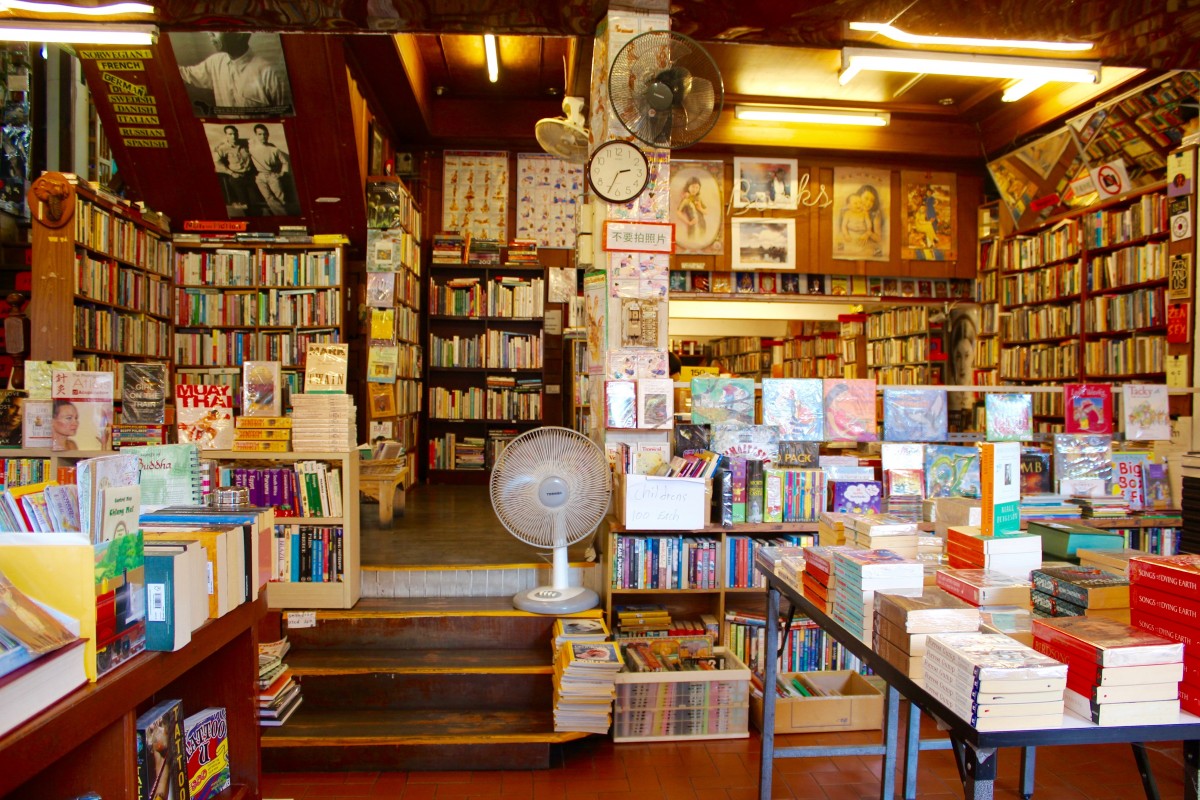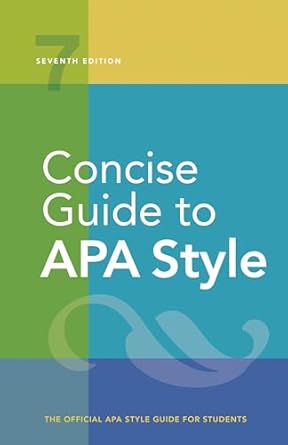[toc]
effective data presentation tables and figures guide
Concise Guide to APA Style: 7th Edition (OFFICIAL)
Page 157 Review
The Art of Data Presentation: A Commentary on Effective Use of Tables and Figures
In academic and professional writing, presenting data effectively is paramount.
The excerpt emphasizes the importance of judiciously selecting tables and figures, warning against overwhelming readers with excessive visuals and advocating for textual presentation when appropriate.
This commentary delves into the nuances of data presentation, offering insights and expanding on the guidelines provided.
Balancing Visuals and Text: A Delicate Act
The text rightly points out that “Readers may lose track of your message if there are a large number of tables and figures but only a small amount of text.” This is a crucial consideration.
While visuals can be powerful tools for conveying information, they should complement, not overshadow, the narrative.
Overloading a document with too many visuals can lead to cognitive overload, hindering comprehension rather than enhancing it.
The excerpt also highlights the importance of choosing the right medium: “graphical presentation is not always optimal for effective communication.
For example, the results of a single statistical significance test or a few group means and standard deviations can be presented in text.” This is a key point often overlooked.
Simple data points are often best presented directly in the text for clarity and conciseness.
For instance, “The one-way ANOVA, F(1, 136) = 4.86, MSE = 3.97, p = .029, n?= .03, demonstrated…” is an excellent example of efficiently conveying statistical results within the text.
Strategic Use of Tables and Figures
The excerpt correctly advises that “A table or figure is an effective choice to present the results of multiple statistical tests or many descriptive statistics (e.g., when reporting the results of numerous ANOVAs or summarizing participant demographic data).” When dealing with complex datasets or numerous variables, tables and figures become indispensable.
They provide a structured way to organize and present information, allowing readers to quickly grasp key trends and patterns.
The concept of combining smaller visuals into larger ones is also a good one: “It may also be possible to combine several smaller tables or figures with similar content into one larger table or figure.” This minimizes redundancy and streamlines the presentation.
Think of it as creating a comprehensive visual narrative instead of fragmented snapshots.
Redundancy and the Value of Visuals
The text emphasizes the importance of ensuring that tables and figures augment the text: “Consider how the table or figure augments or supplements the text.” This is critical.
A visual should either present information not readily conveyed in the text or provide a clearer, more concise representation of data already discussed.
The statement that “tables or figures that are redundant with the text may be unnecessary” is a guiding principle.
Visuals should add value, not simply repeat information already presented.
An example given is, “when the components of a theoretical model are discussed in the text, a figure may help summarize the model; the value of the figure is the visual summary.” A visual representation of a theoretical model allows the reader to grasp the core concepts faster than if it was purely text.
Figures here allow for visual learners to understand the material.
Formatting and Style: Consistency is Key
The excerpt touches on the structure of tables and figures: “Tables and figures follow the same structure: They have a table or figure number, a table or figure title, a body (for tables) or an image (for figures), and table or figure notes as needed.” Adhering to a consistent structure is crucial for maintaining clarity and professionalism.
Numbering, titles, and notes provide context and facilitate understanding.
The practical advice of using word-processing program functions to create tables and avoiding manual methods is sound: “Use the tables function of your word-processing program to create tables.
If you copy and paste tables from another program (e.g., SPSS, Excel) into your word-processing program, you may need to adjust the formatting to comply with APA Style guidelines.
Do not use the tab key or space bar to manually create the look of a table; this approach is prone to alignment errors.” Proper formatting tools ensure accuracy and consistency, preventing errors that can undermine the credibility of the presentation.
It also is key that “Regardless of the program used to create the figure, the output should be of sufficient resolution to produce high-quality.” Quality in images is key.
It reflects your effort and ability to accurately communicate information.
Conclusion: Data Communication as an Art
Ultimately, as the excerpt concludes, “Most important is how you can best communicate your data in an understandable and meaningful manner.” The effective use of tables and figures is not merely a matter of aesthetics or technical proficiency; it is a fundamental aspect of clear and effective communication.
By carefully considering the purpose, content, and presentation of visuals, writers can enhance their message and ensure that their data is not only understood but also appreciated.
Buy full ebook for only $18: https://www.lulu.com/shop/american-psychological-association/concise-guide-to-apa-style-7th-edition-official/ebook/product-rmzpq54.html?page=1&pageSize=4