[toc]
tables figures mastering academic visuals
Concise Guide to APA Style: 7th Edition (OFFICIAL)
Page 158 Review
Mastering Tables and Figures in Academic Writing: A Deep Dive
This excerpt from an ebook provides valuable insights into the proper handling of tables and figures in academic papers.
It covers essential aspects from file formats to placement and referencing, ensuring clarity and accessibility for readers.
Let’s delve into the key takeaways.
Acceptable Image File Formats
The excerpt highlights the acceptable image file formats for classroom assignments, stating: “File formats such as JPG, PNG, TIFF, and EPS are acceptable for classroom assignments.” This provides a clear guideline for students and researchers, ensuring that images used in their work are compatible and of sufficient quality.
The excerpt further emphasizes the importance of resolution: “Some types of figures require higher resolution than others; for example, line art requires finer detail than a photograph.
Ensure that the format used supports the resolution needed for clear presentation of the image.” This highlights a crucial consideration – choosing the right format and resolution to maintain clarity and detail, especially for intricate line art.
Referencing Tables and Figures in the Text: Callouts
The excerpt meticulously explains how to reference tables and figures within the text, emphasizing the use of callouts: “In the text, refer to every table and figure by its number—known as a callout.” This establishes a standard practice for directing readers to specific visuals within the document.
Furthermore, the excerpt underscores the importance of guiding the reader’s attention: “When you call out a table or figure, also tell readers what to look for in that table or figure.” This ensures that readers understand the purpose of the visual and what information it conveys.
Examples of proper callouts are provided:
- “
As shown in Table 1, the demographic characteristics . . .“ - “
Figure 2 shows the model .. .“ - “
... of the results of the testing (see Table 3).“ - “
... of the comparisons (see Figures 4 and 7).“
The excerpt explicitly discourages vague references: “Do not write “the table above” (or “below’) or “the figure on page 32.” Page numbers often shift during the writing process, which can lead to errors.” This is a practical and important point, highlighting the potential for errors and the need for precise referencing.
The excerpt also emphasizes accessibility: “Referring to tables and figures by number rather than by location on the page also helps readers who access a work using assistive technologies such as screen readers.” This highlights the importance of inclusive design and ensuring that content is accessible to all readers.
Placement Options for Tables and Figures
The excerpt outlines two acceptable methods for placing tables and figures in a paper: “There are two options for the placement of tables and figures in a paper.
The first option is to place all tables and figures on separate pages after the reference list (with each table on a separate page followed by each figure on a separate page).
The second option is to embed each table and figure within the text after its first callout.” This provides flexibility for authors while maintaining a structured approach.
The excerpt advises on alignment: “Align all tables and figures with the left margin regardless of where they appear in the paper.” This contributes to a consistent and professional appearance.
For embedded tables and figures, the excerpt provides specific instructions: “When embedding a table or figure within the text, position it after a full paragraph, ideally the paragraph where it is first called out.
Place the table or figure so that it fits on one page if possible (see Section 7.18 for tables that are longer or wider than a page).
If text appears on the same page as a table or figure, add a double-spaced blank line between the text and the table or figure so that the separation between the text and table or figure is easier to see.
Put a short table or small figure at the beginning or end of a page rather than in the middle.” These detailed guidelines ensure proper integration of visuals within the text, improving readability and comprehension.
Conclusion
This excerpt offers crucial guidelines for incorporating tables and figures effectively in academic writing.
By adhering to these principles, authors can enhance the clarity, accuracy, and accessibility of their work.
From selecting appropriate file formats to precise referencing and strategic placement, this guidance contributes to professional and impactful communication of research findings.
Buy full ebook for only $18: https://www.lulu.com/shop/american-psychological-association/concise-guide-to-apa-style-7th-edition-official/ebook/product-rmzpq54.html?page=1&pageSize=4
Tables Figures Mastering Academic Visuals
Read more: Citations Guide: Interviews, Intranet & Personal Comms
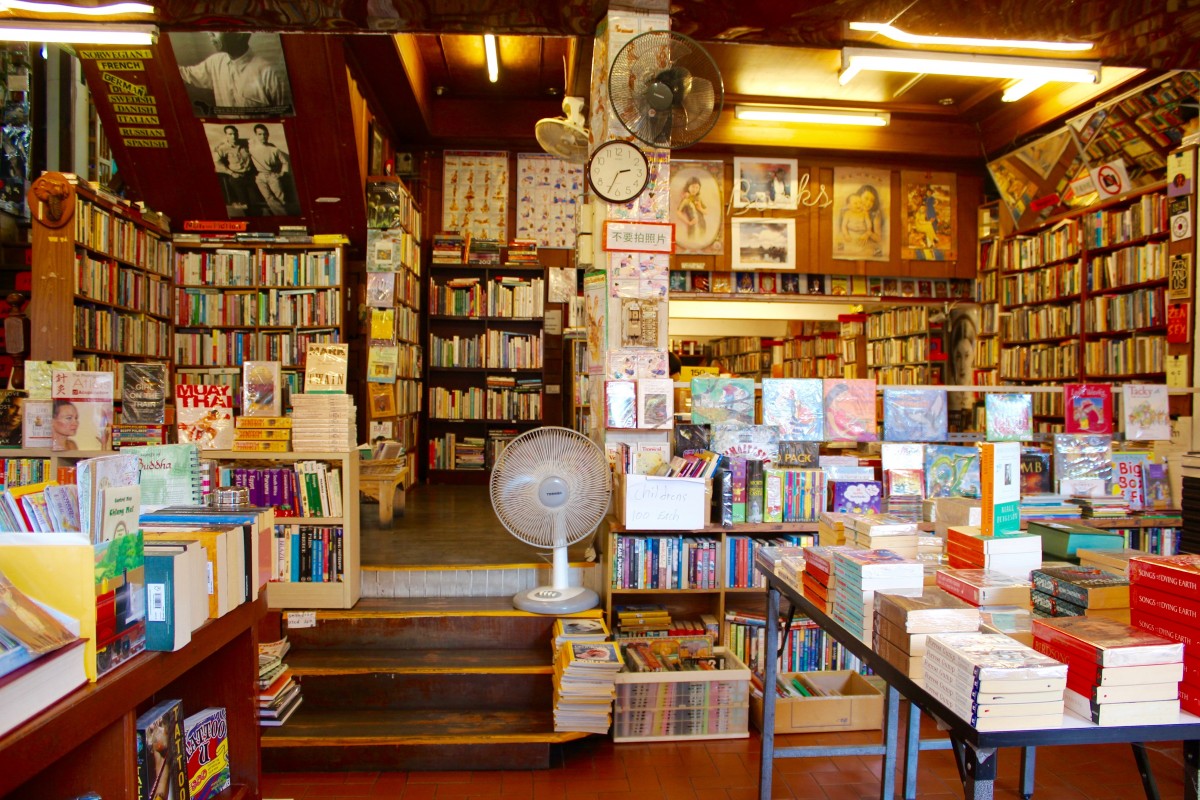
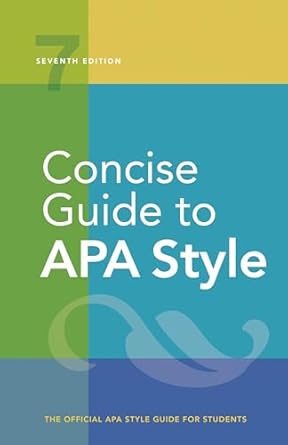
Leave a Reply